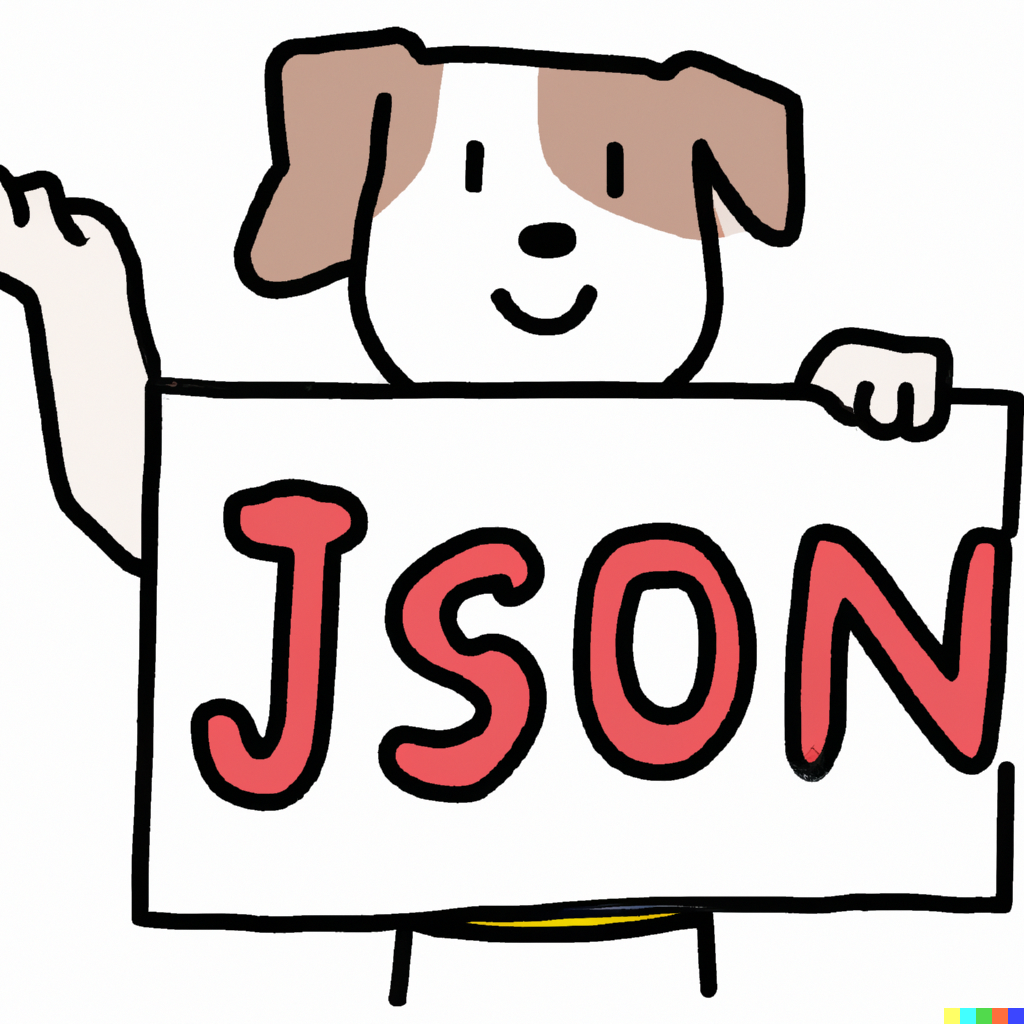
JSON is a text format that is completely language independent but uses conventions that are familiar to programmers of the C-family of languages, including C, C++, C#, Java, JavaScript, Perl, Python, and many others. These properties make JSON an ideal data interchange language.
JSON is often used to transmit data between a server and a web application, as an alternative to XML. It is also used for storing unstructured data in log files or NoSQL databases such as MongoDB.
A JSON object is a collection of key-value pairs, similar to a dictionary in Python or an object in JavaScript.
A JSON object begins with a left curly brace ({) and ends with a right curly brace (}). Each key-value pair is separated by a comma (,).
The key is a string, and the value can be a string, number, Boolean, null, or another JSON object.
Here is an example of a simple JSON object:
{
"name": "John Smith",
"age": 30,
"city": "New York"
}
A JSON array is an ordered collection of values. A JSON array begins with a left square bracket ([) and ends with a right square bracket (]).
The values are separated by commas. The values in a JSON array can be of any data type, including strings, numbers, objects, and even other arrays.
Here is an example of a JSON array:
[ "apple", "banana", "orange"]
To access the values in a JSON object or array, you can use dot notation or square bracket notation, similar to how you would access values in a JavaScript object. For example, to access the value of the "name" key in the JSON object above, you can use either object.name or object["name"].
There are many libraries available in various programming languages that can be used to parse and generate JSON data. In JavaScript, you can use the JSON.parse() method to parse a JSON string and convert it into a JavaScript object, and the JSON.stringify() method to convert a JavaScript object into a JSON string.
JSON is a widely used format for data interchange, and it is supported by almost all modern APIs and web services.
If you are working with APIs or other web services, it is likely that you will encounter JSON data at some point,
and understanding how to work with it will be an important skill to have.